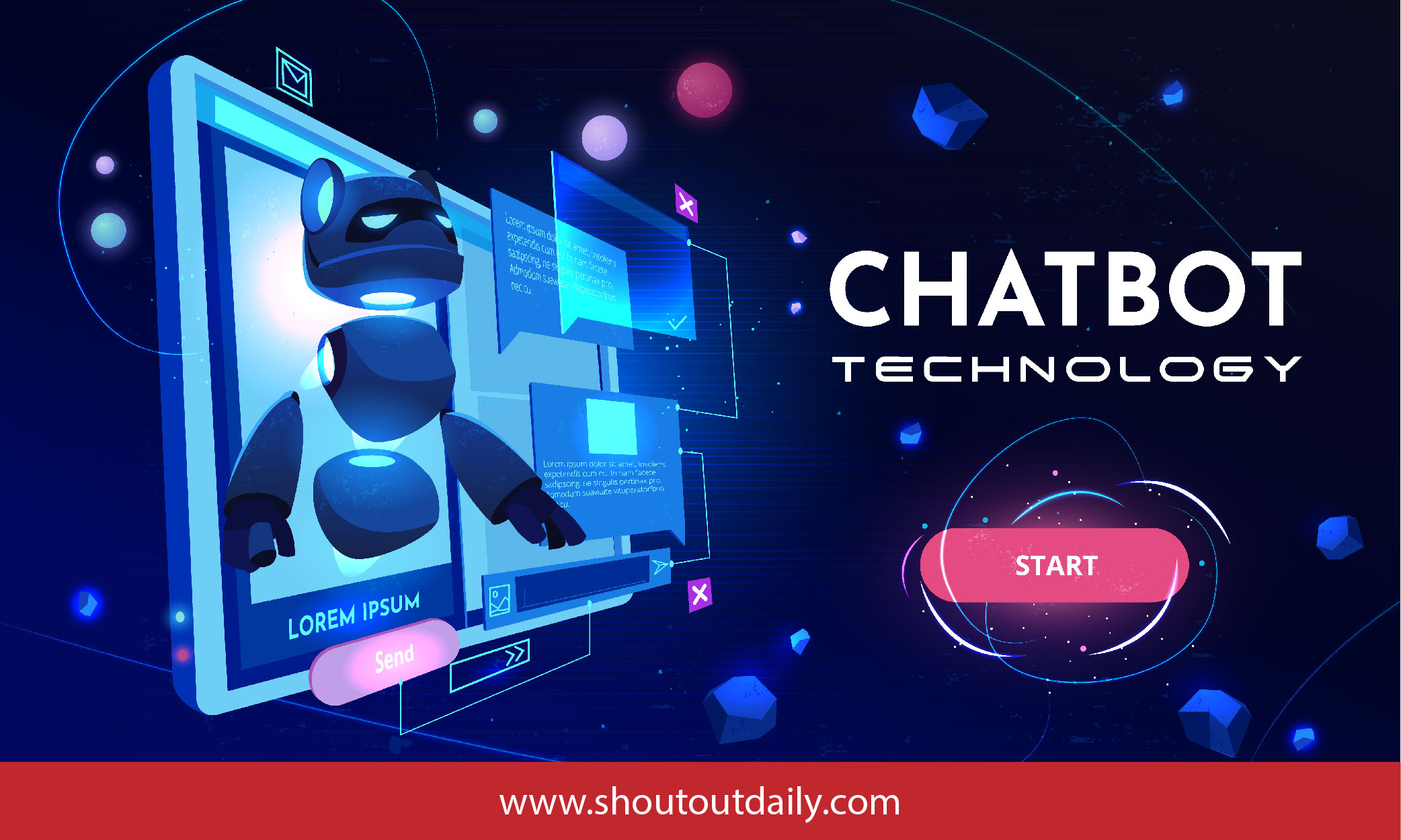Exploring Most Essential WordPress Plugins for Your Website
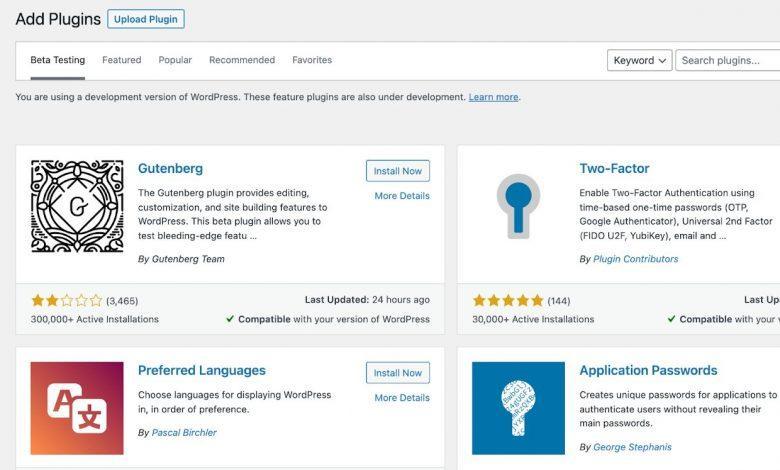
Understanding WordPress Plugins
WordPress plugins are extensions that enhance the functionality and features of your WordPress website. These are software extensions that can easily be install and activated on your website. Overall WordPress’s extensive ecosystem of plugins is one of its distinguishing qualities. Third-party developers make plugins that can be used for many different things, like making websites look better, making them safer, working better, and integrating with services from other companies.
In this article, we’ll examine various WordPress plugins, talk about the most well-liked and useful ones, and highlight a few essential plugins that every website owner should take into account. Moreover we’ll also look at the best the top plugins for website backups, automatic AI content development, and SEO.
Most Useful and Demanded WordPress Plugins
Here are some of the most useful and demanded WordPress plugins:
Yoast SEO
This plugin aids in search engine optimization for your website. It provides tools for on-page SEO optimization, keyword analysis, XML sitemap generation, and content readability analysis.

Akismet
Akismet protects your website from spam comments and form submissions. It automatically filters out spam hence ensures that your website’s comments section remains clean and secure.
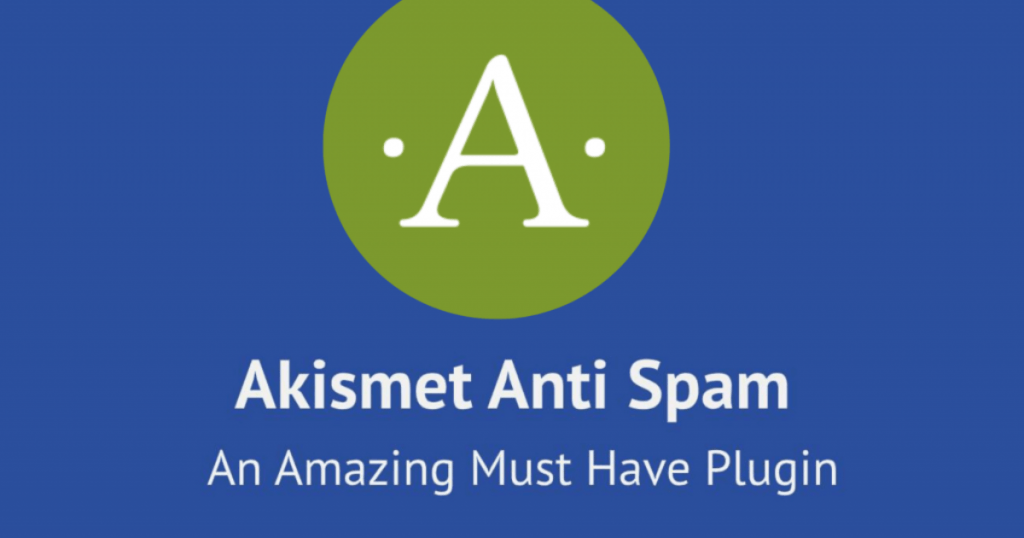
Jetpack
Jetpack is an all-in-one plugin that offers a suite of features, for example website performance optimization, security enhancements, social media integration, and content management tools.

WooCommerce
WooCommerce is a popular e-commerce plugin that transforms your website into a fully functional online store. It provides tools for product listing, inventory management, payment gateways, and order tracking.

Elementor
Elementor is a powerful drag-and-drop page builder that allows you to create stunning and customizable website designs without any coding knowledge. Evidently numerous pre-designed layouts and customization possibilities are available.
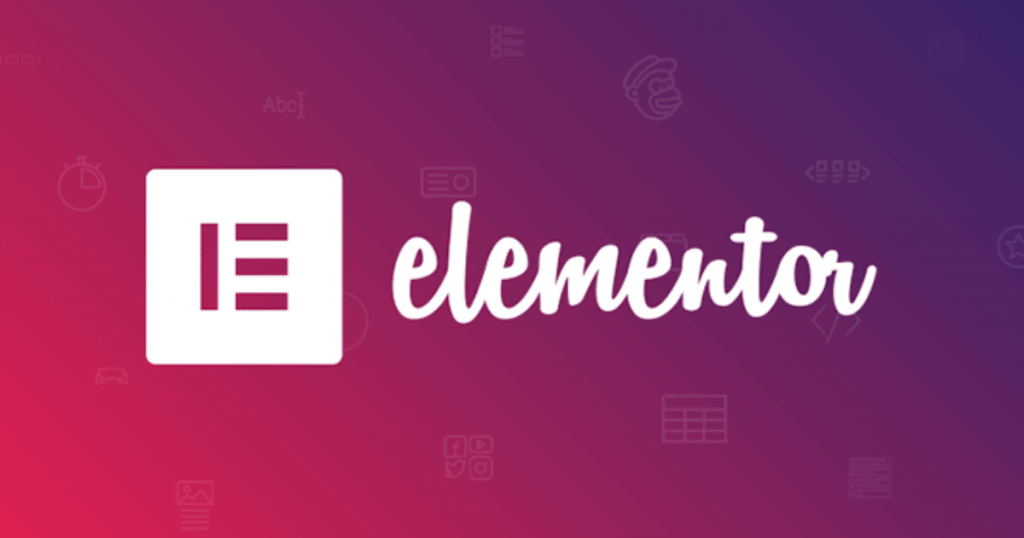
WPForms
WPForms is a user-friendly contact form plugin that lets you create professional contact forms, surveys, and other interactive forms on your website. It offers a drag-and-drop interface coupled with advanced form features.

MonsterInsights
MonsterInsights integrates Google Analytics into your WordPress dashboard, making it easier to track your website’s traffic, user behavior, and other important metrics. Secondly it provides detailed reports and helps you make data-driven decisions.

UpdraftPlus
UpdraftPlus is a reliable backup plugin that enables you to schedule automated backups of your website’s files and database. It ensures that your website’s data is safe and can be easily restored if needed.

Wordfence Security
Wordfence Security is a comprehensive security plugin that protects your website from malware, hacking attempts, and other security threats. It includes firewall protection, malware scanning, and login security enhancements.

WP Rocket
WP Rocket is a caching plugin that helps improve your website’s performance by optimizing page load times. It includes features like page caching, browser caching, and file compression.

Essential WordPress Plugins for Every Website Owner
UpdraftPlus: It is essential to back up your website to prevent data loss. UpdraftPlus is a solid reinforcement module that allows you to plan computerized reinforcements and store them on outside cloud administrations, such as Dropbox, Google Drive, or Amazon S3.
Wordfence: Security on a website is very important. Wordfence is a far-reaching security module that safeguards your site from malware, beast-force assaults, and other security dangers. It also provides security for logins, malware scanning, and firewall protection.
WP Super Cache: Speed is important for user experience and search engine rankings. WP Super Cache reduces server load and speeds up page load times by creating static HTML files for your dynamic WordPress site.
MonsterInsights: To follow and dissect your site’s exhibition, MonsterInsights is a strong investigation module. It coordinates consistently with Google Investigation and gives nitty-gritty experiences into guest conduct, traffic sources, and well-known content.
Best Plugins for SEO
Yoast SEO: As mentioned earlier, Yoast SEO is a leading plugin for optimizing your website’s SEO. It provides a user-friendly interface, on-page optimization suggestions, XML sitemap generation, and social media integration.
All in One SEO Pack: Just like Yoast SEO, All in One SEO Pack is a feature-rich plugin that helps improve your website’s search engine visibility. It includes XML sitemap support, meta tag customization, social media integration, and advanced features for experienced users.
Best Plugins for Automated AI Content Generation
Article Forge: Article Forge is an AI-powered content generation plugin that can automatically generate unique, high-quality articles for your website. It uses advanced algorithms to research and creates content based on specified keywords and topics.
OpenAI GPT-3 Integration: With the power of OpenAI’s GPT-3 language model, this plugin enables automated content generation by leveraging AI capabilities. It can assist in creating blog posts, product descriptions, and other written content.
FAQs:
- What are essential wordpress plugins for every website owner?
Essential plugins for every website owner include backup plugins like UpdraftPlus, security plugins like Wordfence, caching plugins like WP Super Cache, and analytics plugins like MonsterInsights.
- How do I choose the right plugin for my website?
When choosing a plugin, consider its ratings, reviews, update frequency, compatibility with your WordPress version, and developer support. Also, ensure the plugin aligns with your website’s specific needs.
- Can too many plugins slow down my website?
Yes, having too many plugins, especially poorly coded ones, can impact your website’s speed and performance. Choosing plugins wisely and regularly optimizing your website for efficiency is essential.
- What are the best plugins for SEO optimization?
Two popular WordPress plugins for SEO optimization are Yoast SEO and All in One SEO Pack, offering features like on-page optimization, XML sitemaps, and social media integration.
- How often should I update my plugins?
Regularly update your plugins to benefit from bug fixes, security patches, and new features. Aim to update them whenever a new version is available.
- Is automated AI content generation safe and accurate?
Automated AI content generation can be a powerful tool, but reviewing and editing the content it produces is essential. While AI improves, human oversight is still necessary for accuracy and quality.
- Can I use multiple backup plugins simultaneously?
Using multiple backup plugins can cause conflicts and may not be recommended. Stick to one reliable backup plugin to avoid potential issues.
Conclusion
WordPress’ modules are important apparatuses that can improve the usefulness, performance, SEO, execution, and security of your site. As a matter of fact, there are plugins for almost every need, from SEO optimization, spell check, image compressions, website backups, AI-powered content generation etc. By choosing the most helpful and requested modules, for example the ones I have mentioned in this article you can improve your site’s exhibition, draw in additional guests, and smooth out your substance creation process. In summary pick modules that align with your objectives and consistently update them to guarantee similarity with the most recent WordPress renditions. Enjoy your search for plugins and website optimization!