Best 6 Apps That Turn Photos Into Drawings & Sketches

If you like photography or drawings and want to find apps that turn photos into drawings, sketches, and beautiful art, then this article is for you. There are countless photo editing apps available for your smartphone with unique filters and effects. With AI and advancements in technology, it is not very easy to convert your photos into a masterpiece. You may easily alter the sharpness, color depth, and color range of filters to add additional personality to your artwork.
This article introduces 6 easy-to-use Android and Apple apps that turn photos into drawings and sketches. These apps offer a range of features and styles to help you transform your photographs into stunning paintings. Explore the apps below and let your imagination run wild and breathe new life into your cherished photographs.
1- Prisma
Prisma is an app that allows users to apply filters to images. It is free to use but has premium features that can be purchased through a subscription. It does not have any third-party ads or pop-ups and can detect when a portrait is being transformed. Processing images can take some time, and the subscription upgrade can be intrusive. It also has a community aspect, allowing users to share their images with other users. Prisma app was launched by a Russian programmer and soon it became one of the leading apps on Apple’s App Store in Russia and several neighboring countries. With over 120 million users worldwide, Prisma, which was named the App of the Year in 2016, has a community that is constantly expanding.

2- Painnt
Painnt is an app that is best for converting your photos into digital art and cartoons. This app offers users control over their images with a variety of preset filters. With over 1000 HD filters to select from, including classical, comic book, sketch, modern, abstract, and mosaics, you can quickly produce stunning works of art fit for a gallery. Some of these filters are locked behind a paywall, but some are available for free on a daily cycle. The app requires users to select the filter before applying it to the image, which can make it harder to cycle through different filters. Users can adjust the intensity of the filter and adjust features like brightness, color schemes, and contrast. The free version of the app does not have third-party ads or prompts to upgrade to premium.
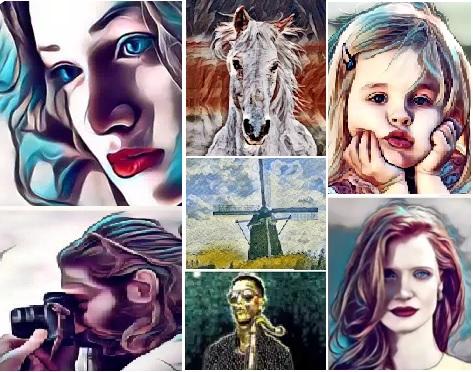
3- Vinci
Vinci is one of the listener and odd apps with only around 1 million downloads as opposed to Painnt which has 5 million downloads. A huge perk of Vinci is how quickly it can generate the image within a few seconds. It also doesn’t lock any of its features behind a paywall and is a truly free yet useful app. You can even remove the app watermark from your images without any fee. Vinci has a lower variety of filters offering 35 in total. We wouldn’t be surprised if this is enough variety for users who want a fast artful to app is completely free.
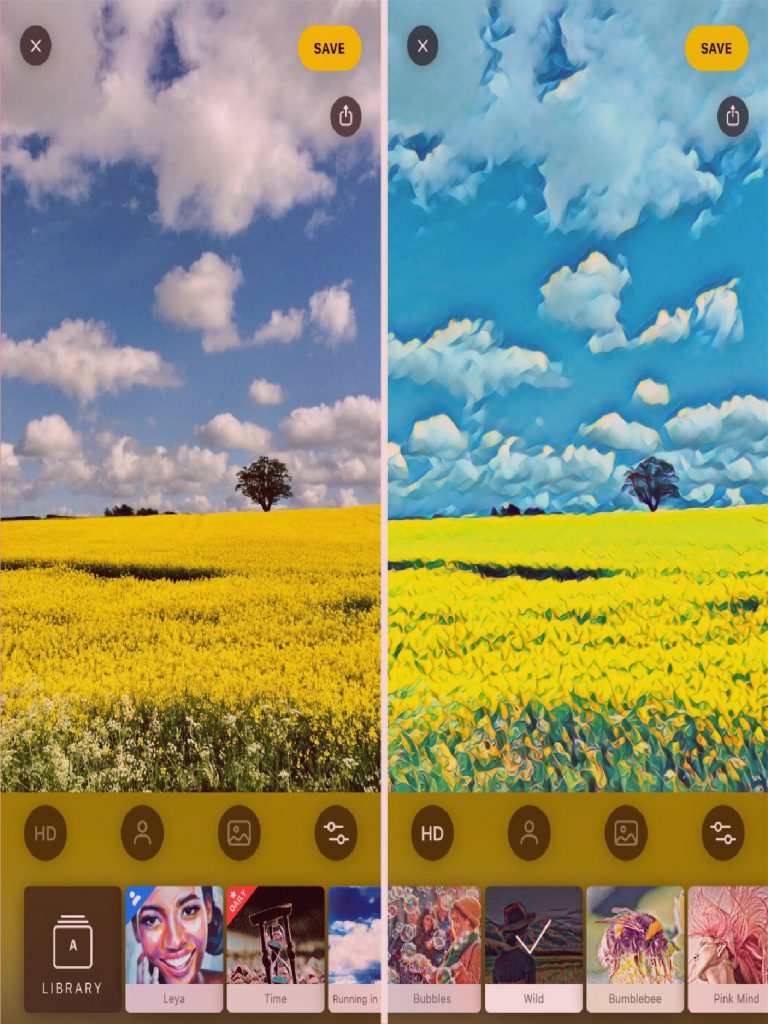
4- Deep Art Effects
Another great artful app to consider is Deep Art Effects. Deep Art Effects is an artful app that allows users to generate digital copies of their images for free. This app allows you to create unique works of art from your pictures. It can scale images to four times the original size without loss of quality, optimize or color images automatically, and automatically cut out backgrounds. All of this can be done offline, and the pictures stay with you. It also offers the option to order prints of the images, as well as other products such as canvas prints, phone cases, and t-shirts. Making these products cost money but simply generating a digital copy of your images is completely free. You can save the image to your smartphone or share it on social media platforms from the app. The app also allows users to tweak the result in terms of filter intensity, contrast, color, and other aspects of the image.

5- PhotoMania – Photo Effects
PhotoMania is a mobile photo editor that offers over 700 filters and effects to enhance your images. You can quickly and effortlessly transform your portrait images into beautiful sketches, paintings, cartoons, and art frames thanks to its user-friendly design. Additionally, you can add vibrant textures or vignette photography filters to your pictures. Free to use and without registration is PhotoMania. Some of its features include painting effects, drawing effects, camera filters, unique vintage effects, vibrant textures, entertaining photo frames, and card designs. You can share your works with your pals on social picture networks like Instagram, Facebook, Twitter, Flickr, Tumblr, and others. A contact symbol, profile picture, or wallpaper can be saved for your photo. This app is available on both the Google Store and Apple App Store with over 1 million downloads. You can follow their Facebook page for the latest updates and more info.

6- Photo Lab Editor
Photo Lab Editor is another top choice to turn your pictures into drawings, sketches, paintings, or watercolor images. It is available on both Android and iPhone apps. More than 900 different picture art ideas are available at Photo Lab. Fantastic photo frames, animation effects, and photo filters are available for your enjoyment and can be used easily. You can add borders, frames, and montages to turn your photos into realistic artworks, create greeting cards for the holidays, and upload it to any social network in a matter of seconds without the aid of any professional photo editor. Though it is quick and easy, but it is not considered as a professional suite by experts.

Conclusion:
Thanks to these apps that turn photos into drawings, sketches, cartoons, etc. it’s never been simpler to turn your everyday images into captivating and vibrant images. Each app has its own distinct advantages, from the flexible editing features of Prisma to the enormous selection of aesthetic filters in Painnt. So don’t wait and start using these incredible photo-to-sketch applications to turn your photographs into spectacular sketches right away. If you enjoy these apps tell us in the comments section.




